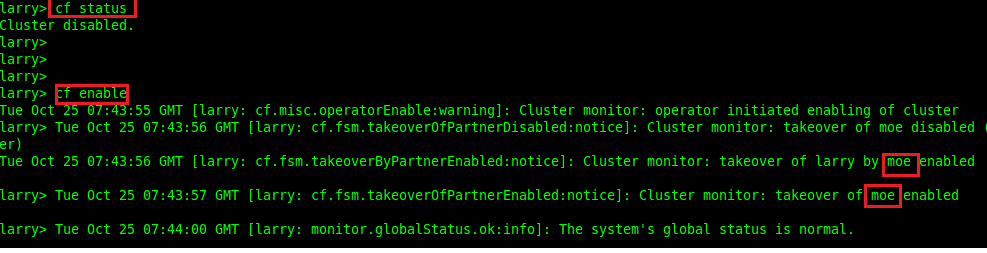To me they're very usefull to people that may be providing some sort of storage hosting etc , or maybe someone that want's to separate environments.
This is what netapp says:
- Host multiple customers and/or departments on a single Data ONTAP storage system
- Consolidate many file servers, thus reducing cost and increasing staff productivity
- Perform simple and fast data migration
- Simplify your disaster recovery strategy
Let's create an aggregate first .. raid_dp and 20 drives:
We can check if evertyhing went fine with the following command
Now , very important , add multistore license
License added , so now vfilers live withing a volume therefore we need to create a volume and check its status.

So vfilers either use ip aliases (virtual ips) or ipspaces ... for sake of simplicity i'll use an ip alias.
after your run the create command you gonna go through a similar script like the main setup.. just do as you like there.
And that's it!
Now if you want to run commands on that filer there is a "vfiler run" but to me it's more clear if you switch contexts as shown in the picture below
Once you're withing the vfiler you will see a different promt like "vfilername@storagename" , and you can run virtually any command you'd run on a normal filer with some exceptions.
But for instance .. exportfs , lun , vol are all supported.
I'll try to do something about performance next post .... there's a couple of things that might be handy.